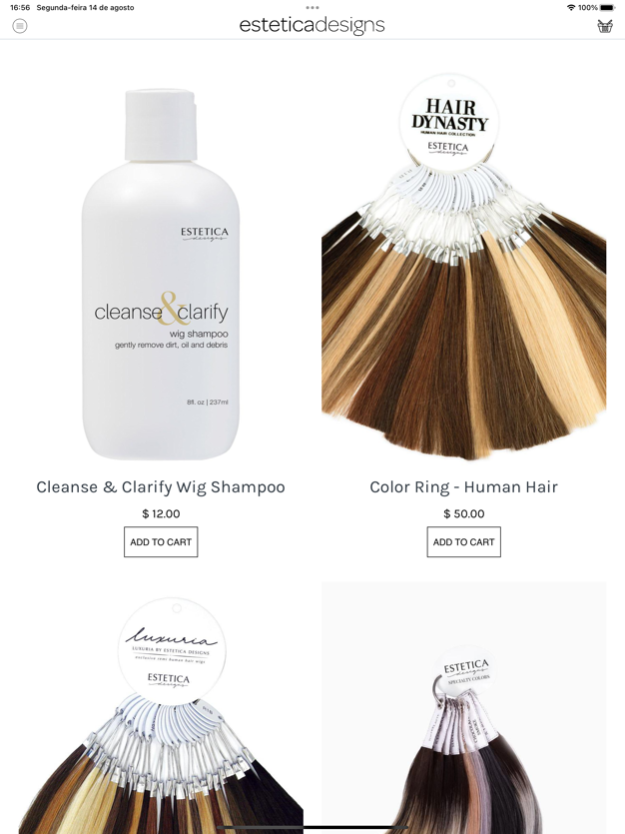Estetica Designs 1.5
Continue to app
Free Version
Publisher Description
Take Estetica Designs with you wherever you go! On your commute, out to lunch, by the pool…now you can explore everything Estetica Designs all in one convenient and simple app. #Wiglife just got a whole lot easier.
What's in the app:
ACCESS INSTANT CONTENT FROM ANYWHERE
• Everything you want to know about our products is right in your back pocket.
• Find out when new products are released.
• Access full product details including descriptions, measurements and weights.
• Choosing a style and color is easy with the ability to view color charts for each product.
SHOP HOW YOU WANT
• Find your favorites fast with our search tool that allows you to search by style name, fiber, feature, color & more.
• Not sure where to start? Explore one of our preset wig or color collections.
RECEIVE INSTANT ALERTS ABOUT YOUR ORDER & MORE
• Push notifications help you stay up to date on the status of your order.
• Receive instant alerts about updates, offers and more.
CREATE AN ACCOUNT
• Not ready to check out yet? No problem. Save your cart and come back when you’re ready.
• Speed up checkout time by saving shipping and payment details.
• Easily review past order history and track the status of current orders.
• Earn special offers unique to you!
These are just a few reasons why Estetica Designs’ app is a #musthave for your phone! Download it for free today and discover your unique Estetica Designs experience.
Nov 7, 2023
Version 1.5
Updated logo
About Estetica Designs
Estetica Designs is a free app for iOS published in the Personal Interest list of apps, part of Home & Hobby.
The company that develops Estetica Designs is Estetica Designs, Inc.. The latest version released by its developer is 1.5.
To install Estetica Designs on your iOS device, just click the green Continue To App button above to start the installation process. The app is listed on our website since 2023-11-07 and was downloaded 0 times. We have already checked if the download link is safe, however for your own protection we recommend that you scan the downloaded app with your antivirus. Your antivirus may detect the Estetica Designs as malware if the download link is broken.
How to install Estetica Designs on your iOS device:
- Click on the Continue To App button on our website. This will redirect you to the App Store.
- Once the Estetica Designs is shown in the iTunes listing of your iOS device, you can start its download and installation. Tap on the GET button to the right of the app to start downloading it.
- If you are not logged-in the iOS appstore app, you'll be prompted for your your Apple ID and/or password.
- After Estetica Designs is downloaded, you'll see an INSTALL button to the right. Tap on it to start the actual installation of the iOS app.
- Once installation is finished you can tap on the OPEN button to start it. Its icon will also be added to your device home screen.